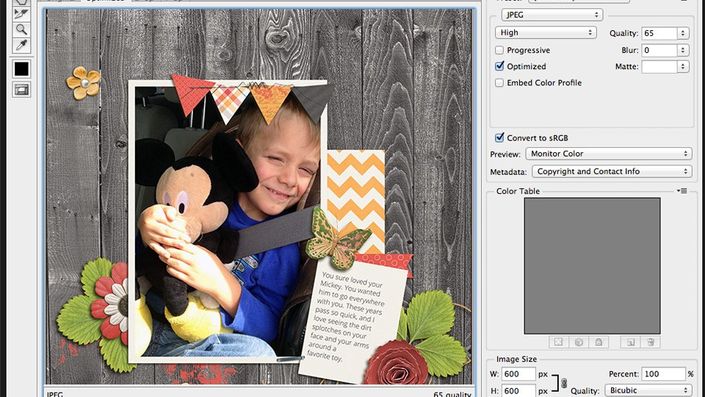
Beginner's Guide to the First Layout
Come create your first digital layout! You bring the photo and we'll provide the rest!
You will love how easy it is to learn photoshop and scrap your first layout! This class is for the very beginner and teaches you a few of the very basics.
In This Course:
You will use a pre-made layout to add a photo and your own journaling. You will also learn:
how to copy and paste an item into a document
how to resize an item
how to move around layers
how to use the text tool
how to turn text
how to save for print
how to save for web
This course includes a 12 minute video that walks you through the steps, as well as a full color PDF with images and text walking through the same steps.
Your Instructor

I have been a graphic designer for eight years and a web designer for 2 years. I love teaching people how to digital scrap and how to improve their blogs. Over the past eight years, I have designed digital scrapbook products and taught classes and tutorials on how to digital scrapbook, as well as digital design. I live in Northern Utah and have been married to my best friend for just over 20 years. Together we are raising our crazy crew of 6!

